As a digital creative agency rooted in the Singapore and Malaysia region, we’ve had our hands on more tools than we can remember. Some became ride-or-die staples. Others? A quick fling that ended right after the 30-day trial. From old-school social media schedulers to the latest AI toys, we’ve tested plenty—some we loved, some we loved to hate. Over time, a few have stuck for us—not because they’re shiny or trendy, but because they genuinely help us think, collaborate, build, and create meaningful work among our teammates and helps us deliver value for our clients.
Here’s a behind-the-scenes look at the digital tools that we actually use, some are probably considered quite native tools for an agency but hear us when we say why they work for a nimble and lean digital creative agency like us in the Singapore and Malaysia region markets.
5. Google Gemini
At our digital agency, efficiency is everything to us and Google Gemini is a big part of how we stay on top of things. We love Google Gemini for its multiple functions which includes taking meeting minutes, summarizing information for a quicker read, and helping us with writing, brainstorming, learning and more. For a digital agency like us, Google Gemini is a great digital tool for helping us with daily tasks such as answering our burning questions when we’re burning the midnight oil, helping us with managing our files in Google Drive or even setting meeting reminders in Google Calendar. To us, Google Gemini is an all-round helper that helps us streamline our workflow and is our go-to tool for improving productivity, allowing us to get information quickly and accurately.

For a digital agency like us, we especially love Google Gemini’s research function. This function has helped us in doing in-depth research on certain topics that you want to know about, such as by creating a step-by-step research framework for how you can go about doing your research. Gemini does this by breaking down the topic into various ideas, guiding us on how to search for information online by outlining the core idea. Google Gemini then scans through various websites that contain the key words on the relevant idea and generates a detailed breakdown on the insights that they gathered. Afterwards, Google Gemini will then generate the next steps, in which they highlight in detail on how we could make the information more in-depth.
“With the recent Google Gemini features, not only it helps with doing deep research, but also provides a framework of thinking in different tasks. It’s a good way to enrich knowledge before engaging clients, etc. Using an AI tool requires the user to know it’s flawed, and not to rely on it 100%, you also need to do your due diligence on the results you get.”
-Ian, Senior Strategy and Data Support
Moreover, Google Gemini can do more than just help with brainstorming and research, Google Gemini’s automatic real-time transcription with meeting minutes to allow participants to review the meeting later at their own convenience to ensure that they don’t miss out on key details mentioned during the meeting, which can help to prevent miscommunication post-meeting. Aside from it’s meeting transcription functions, Google Gemini is able to connect to Google Workspace, to allow Gemini to manage work deadlines, enabling it to summarize and quickly retrieve information from Gmail or Google Drive- making it a truly versatile tool for our digital agency, streamlining work flows and boosting productivity across all teams.
“I believe that Google Meet’s Gemini minutes/note-taking function – automatically transcribes meetings, it even captures minutes and is pretty accurate!”
-Michelle, General Manager
Google Gemini stands out to us as a smart AI assistant for improving meeting productivity, do in-depth research while helping us stay organised. While it has its own share of flaws, Google Gemini is a powerful tool that enhances our workflow by summarising key information quickly, greatly boosting our productivity and creative output.

4. Google Sheets & Google Slides
If there’s one thing every digital agency needs, it’s clarity—especially when tracking client campaigns. Although we love Google Suite for its diverse purposes, we would like to highlight the 2 digital tools that have helped us the most, Google Sheets and Google Slides.
At LOKi digital agency, we don’t just use Google Sheets as a basic spreadsheet tool, but as a centralised platform for organising, tracking and analysing client data to help our clients understand and monitor their real-time campaign performance. The beauty of Google Sheets lies is that it not only helps us to consolidate client data, it also allows us to monitor and report on ad performance, from impressions and engagement rates to conversion metrics and consolidate them into a clear and easily understood format.
“Our company utilises Google Sheet and Google Slides to track back on what we’ve been working on to reduce miscommunication and notify others promptly.”
-Mok Yee, Senior Producer
Furthermore, Google Sheets also allows our internal team, along with our clients to have a clearer understanding of the latest trends, how to capitalise on them as well as what’s working and what’s not and adjusting our tactics to respond accordingly to non-performing ads, whether it be reallocating budget, adjusting graphics or coming up with new content formats to better appeal to the target audience.
And then there’s Google Slides. Presentations are made a breeze with this digital tool, especially when we need to visualise complex data. Slides keep everyone aligned with the latest real-time campaign updates and progress to facilitate smooth collaboration between the clients and our team.
Therefore, we believe that Google Sheets and Google Slides stands out as great digital tools for helping our clients visualize data trends, track progress, and present clear, actionable insights, while Slides makes presenting that data simple and collaborative. It ensures transparency and effective communication between our team and clients. Not only will they help both parties to stay aligned and up to date with the latest outcomes of their campaigns, this will also help our clients stay updated with the team’s progress. With the help of Google Slides and Google Sheets, this would reduce the need for constant status updates and create a more collaborative working relationship where feedback, updates and insights are communicated to each other in a timely and trackable manner. By fostering a smoother and more effective partnership, this will allow our digital agency to better support our clients and help them grow their social media presence. Together, these digital tools support smoother collaboration and help our digital agency move faster with fewer hiccups.
3. Cursor
At LOKi digital agency, tech is in our DNA so let’s talk about a tool that helps our tech team work faster and smarter—Cursor. If you’re in programming, you’ll get why this one’s a game-changer. At our digital agency, we believe that any tool when used right can help elevate the way we work and help us to deliver high-quality deliverables to our clients. Built on the VSCode codebase, Cursor is an Integrated Development Environment (IDE) that’s infused with AI technology to make coding smoother. It helps us write code more efficiently, from simple edits to full-on feature development.
“I use many tools and can’t choose a favorite, but I want to highlight Cursor. Cursor clearly helps me in daily basis to do that, by help me do small or tedious task so that I can focus more on other high level thinking”
-Saiful, Head of Tech

So, what is Cursor AI in simple terms? It is not just a coding programmer, Cursor AI is a code editor that helps to write code. Cursor has two modes, normal and agent mode. Normal mode is used to build new features, connect pages and make some light edits, while the real magic is in its Agent mode, which automates certain tasks such as fixing a bug and adjusting multiple files to fix the issue in a straightforward way. Cursor AI helps us greatly with code completion, scanning the code base and completing repetitive tasks.
But for us, Cursor is perfect for simplifying coding tasks, automating repetitive steps, and allowing our devs to focus on high-level programming work. It boosts efficiency without compromising on quality, and is a great tool for generating code and modules with a single prompt. But ultimately, it is a digital tool that helps scale our digital agency’s development process by automating small or tedious issues on a daily basis, which then frees up time to allow us to focus on the other higher level programming tasks that would require more focus.
2. Figma
Figma is one of the digital tools that we can’t live without at our digital agency. It’s the secret sauce behind our sleek UI/UX designs, website mockups and application prototypes. Figma combines design, collaboration, and prototyping in one seamless tool, making it easier to bring client visions to life. What we love about Figma is its flexibility. Whether we’re designing a website or mapping out the user journey, Figma helps us visualize and plan out layout ideas quickly.
“I use Figma for creating UI/UX designs and websites, mobile app prototypes and many more for clients. Additionally, Figma can also be used for the planning of user experience workflow.”
-Michelle, General Manager
Another feature of Figma that we love is FigJam which helps us to not only brainstorm new ideas, but also create simple wireframes of the website or digital interface’s layout, structure while providing us with the flexibility and control we need to visualise our ideas quickly and effectively in order to streamline the user experience.
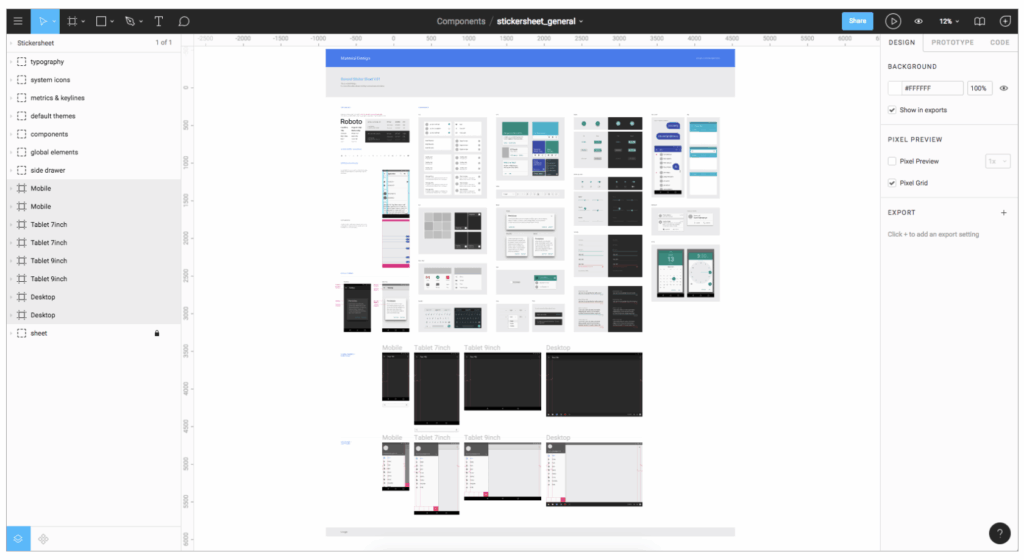
Another area that Figma shines in is that it allows us to create collaborative designs and prototypes that we can share with our internal team and clients. This allows our designers, developers and clients to jump into a project to give us feedback, leave comments while staying updated on the work. This helps to streamline communication and helps us stay aligned at every stage of the design process with our clients.
In short, Figma combines design, collaboration, and prototyping in one seamless digital tool, making it easier to bring client visions to reality while maintaining alignment throughout the process—and it’s a big part of how we make sure every project we deliver at LOKi digital agency is not only functional but beautifully designed.
1. ChatGPT
And lastly, but definitely not least, Chat GPT. As a creative and digital agency, our aim is to deliver good quality work that is handcrafted by our talented Designers without the use of AI tools, as we believe in the skills of our team members and that only a real designer can bring the client’s vision to life. But to us, ChatGPT is a great tool for enhancing our creative output, instead of replacing it.
“I use Chat GPT as a great sounding board and a space for thought starters.”
– Jeremy, Creative Director
At LOKi digital, we often use AI in our daily workflow as a powerful support tool, be it helping us to brainstorm new content ideas, elevating said ideas, or even to assist us with polishing and refining the final text. By embracing AI tools such as ChatGPT, we are able to work smarter not harder- saving time on the small stuff, so we can focus more on what we do best: Doing Good Work for our clients.

So there you have it—the 5 favourite digital tools we lean on daily, and why they’ve earned a spot in our (sometimes chaotic) day-to-day grind. Our picks aren’t about chasing trends—they’re about making things that matter. Think we nailed it, or are we missing out on a game-changer?
As a social and creative digital agency rooted in Singapore and Malaysia, we’re always adapting, experimenting, and figuring out what actually works. Sometimes, off-the-shelf isn’t enough—so we even build our own bespoke tools! From AI-powered visual assistants to data visualisers tailored to monitor multi-channel campaign performances. Even the nuances between clients in each region shape how we deploy and integrate the right tools into their workflows—seamlessly, strategically, and with purpose. If you’re curious about how we work, or just want to explore how we can build something impactful together—reach out. We’re always happy to connect!
Leave a Reply